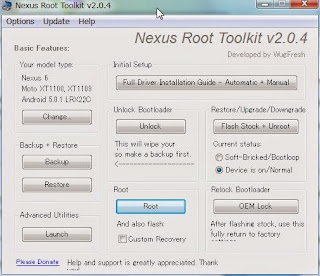10.Nexus7 (2012 Model:ME370T)lollipop編
前出の Android-006 root化(Nexus6)と同様に、に引き続いてNexus7 (2012版)をlollipop Androidバージョン:5.0.2 ビルド番号:LRX22Gにアップデートした。
これは以前の Nexus7-01 4.2.2(JDQ39) からの更新だ。
(1)メインパネル確認
[Change]ボタンで、Your model type:アップデート前の現バージョンNexus7(Wi-Fi Tablet)とAndroid:4.2.2 Build:JDQ39を選ぶ。
(1-1)ドライバ動作確認
[Full Driver Installation Guide - Automatic + Manual]ボタンでStep4[Full Driver Test]をSuccess!の動作確認する。
(2)メインパネルの[Flash Stock+Unroot]ボタンを押す。
Android:5.0.2 Build:LRX22Gを選ぶ。
(2-1)Factory imageは、'Force Flash Mode' でLRX22GのStock ROMをFlashする。
(2-1)Factory imageはすでにダウンロードされていた。ファイル名はnakashi-lrx22g-factory-2291c36b.tgzのはず。
(2-2)DOS窓が開いて、'bootloader','radio','boot','cache','recovery','system','userdata'の領域がFlashされていく。ところが、ここで、
| sending 'bootloader' (2100 KB)... OKAY [ 0.296s] writing 'bootloader'... FAILED (remote: (InvalidState)) finished. total time: 0.452s rebooting into bootloader... OKAY [ 0.016s] finished. total time: 0.016s |bootloader書込みでエラー発生か。FAILEDが眼に留まって、だめかもとも思ったが影響は不明であるが不都合なく続行した。
(2-2)Flash Stockの成功したか。NAKASI-GROUPER: Android 5.0.2 - Build:LRX22Gが書き込めたように見える。
(3)メインパネルの[Root]ボタンを押す。
ここでこんどもCustom Recoveryにチェックをいれた。
(3-1)Enjoy your rooted device ^_^がでた。
(4)NRT - Live Log このFlash Stock時の一連のログの記録。
Information: Checking ADB/FASTBOOT Connectivity adb devices adb server is out of date. killing... * daemon started successfully * List of devices attached MySerialNo device fastboot devices Connectivity Status: ADB Device Connected Information: Rebooting your device into bootloader mode... adb reboot bootloader Information: Checking Fastboot Connectivity fastboot devices MySerialNo fastboot Connectivity Status: Fastboot Device Connected Launching flashstock.bat Nexus Root Toolkit v2.0.4 Masterlists: - LatestToolkitFiles.ini 3013 - AndroidDeviceListFull.ini 3013 - AndroidDeviceListFlash.ini 3013 NAKASI-GROUPER: Android 5.0.2 - Build: LRX22G Live log initiated [2015-03-09]: Information: Checking ADB Connectivity adb devices List of devices attached MySerialNo device Connectivity Status: ADB Device Connected Information: Rebooting your device into bootloader mode... adb reboot bootloader Information: Checking Fastboot Connectivity fastboot devices MySerialNo fastboot Connectivity Status: Fastboot Device Connected Information: Rebooting your device... Information: Waiting for your device... Information: Device Detected Information: Checking ADB/FASTBOOT Connectivity adb devices adb server is out of date. killing... * daemon started successfully * List of devices attached MySerialNo device fastboot devices Connectivity Status: ADB Device Connected Information: Rebooting your device into bootloader mode... adb reboot bootloader Information: Checking Fastboot Connectivity fastboot devices MySerialNo fastboot Connectivity Status: Fastboot Device Connected Launching flashstock.bat Information: Checking ADB/FASTBOOT Connectivity adb devices List of devices attached MySerialNo device fastboot devices Connectivity Status: ADB Device Connected Information: Rebooting your device into bootloader mode... adb reboot bootloader Information: Checking Fastboot Connectivity fastboot devices MySerialNo fastboot Connectivity Status: Fastboot Device Connected Information: Temporarily Booting modified boot.img to enable running privileged commands... fastboot boot "C:\Program Files (x86)\WugFresh Development\Nexus Root Toolkit\data\Modified_Boot\modified_boot_nakasi_5.0.2_LRX22G.img" Information: Waiting for your device... Information: Device Detected Information: Pushing root files to your device... adb push "C:\Program Files (x86)\WugFresh Development\Nexus Root Toolkit\data\Root_Files\busybox-signed.zip" "/sdcard/!ReadyToFlash/Root_Files/busybox-signed.zip" adb server is out of date. killing... * daemon started successfully * adb push "C:\Program Files (x86)\WugFresh Development\Nexus Root Toolkit\data\Root_Files\UPDATE-SuperSU-v2.46.zip" "/sdcard/!ReadyToFlash/Root_Files/UPDATE-SuperSU-v2.46.zip" adb push "C:\Program Files (x86)\WugFresh Development\Nexus Root Toolkit\data\Root_Files\perm-recovery-signed.zip" "/sdcard/!ReadyToFlash/Root_Files/"perm-recovery-signed.zip" adb push "C:\Program Files (x86)\WugFresh Development\Nexus Root Toolkit\data\Root_Files\openrecoveryscript" "/cache/recovery/openrecoveryscript" Information: Rebooting your device into bootloader mode... adb reboot bootloader Information: Checking Fastboot Connectivity fastboot devices MySerialNo fastboot Connectivity Status: Fastboot Device Connected Information: Flashing Custom Recovery to RECOVERY partition... fastboot flash recovery "C:\Program Files (x86)\WugFresh Development\Nexus Root Toolkit\data\Recovery_Custom\TWRP\openrecovery-twrp-2.8.5.1-grouper.img" Information: Temporarily Booting TWRP... fastboot boot "C:\Program Files (x86)\WugFresh Development\Nexus Root Toolkit\data\Recovery_Custom\TWRP\openrecovery-twrp-2.8.5.1-grouper.img" Information: Rooting... Information: Waiting for your device... Information: Device Detected
(5)Root化の確認。
(6)雑感。
NRTはボタンを押すだけで所望の更新動作をしてくれるので大変ありがたい。
ユーザデータも、Android-001 root化(ISW13HT) 0.事前準備・予備知識での、
% adb backup / adb restore でほとんど綺麗に退避/復元してくれた。
さらに、Nexus7は2012年9月の購入なのに、いまだにAndroid5.xにアップデートできるのには感心する。Nexus6ほどサクサクは動かなくとも実用十分でまだまだ現役で使えそうだ。